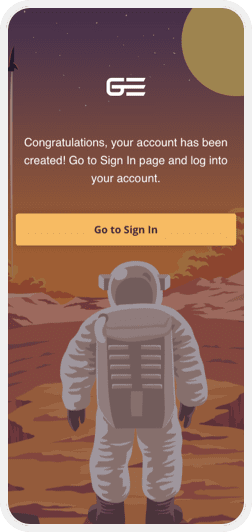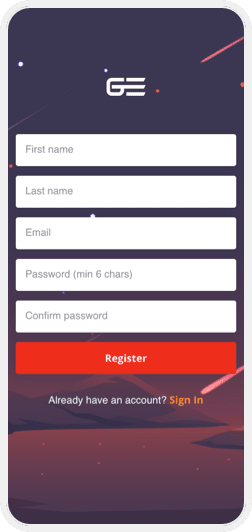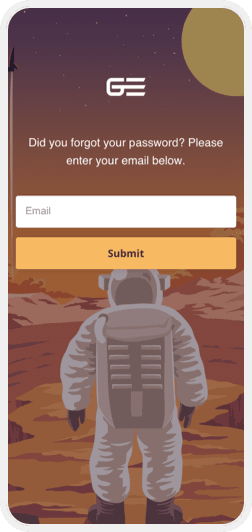Registration
If you choose to require Registration easily configure and brand the user experience.
Overview
If you select to require users to register prior to accessing your Companion App the Registration screen is configured to let users self-register whilst presenting your brand exactly as you wish.
Usage
Once you select the ‘Registered’ option for your users installation experience (rather than ‘Non-registered’ or ‘Pre-registered) your Registration screen enables your users to create an account on the fly and access your Companion App.
Tips
- Make you labels and instructions simple and clear.
- Lost password and reset password flows and screens are automatically created for you.
Next Steps
If you have not yet created your free trial of Caddify sign up today, and experiment with each Installation behaviour (non-registered, registered and pre-registered).
If you are already creating your Companion App check out our tutorials to learn how style or update your users Installation experience.