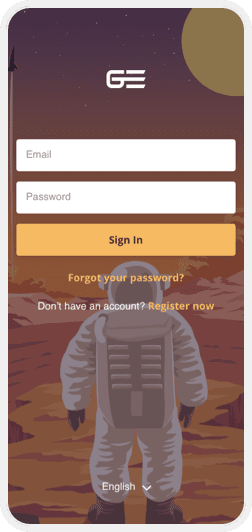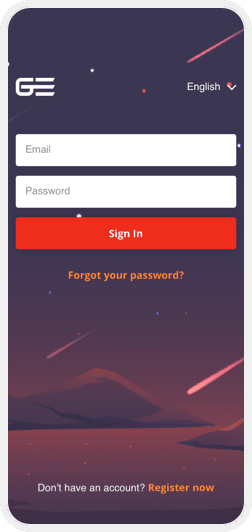Login
Create customised login experiences and optionally restrict who can access your app.
Overview
If you choose to have users register or be pre-registered create a pixel perfect login screen to welcome your users.
Usage
A login screen is required if you ask your users to register (see Registration screens) or if you require them to be pre-registered.
Tips
- Keep your Login screen clean with clear actions
- Password reset functionality is all built in so you do not need to add or configure anything.
- If you allow Registration this button or action will automatically be added.
Next Steps
If you have not yet created your free trial of Caddify sign up today, and experiment with each Installation behaviour (non-registered, registered and pre-registered).
If you are already creating your Companion App check out our tutorials to learn how style or update your users Installation experience.