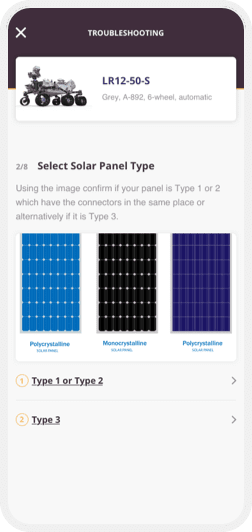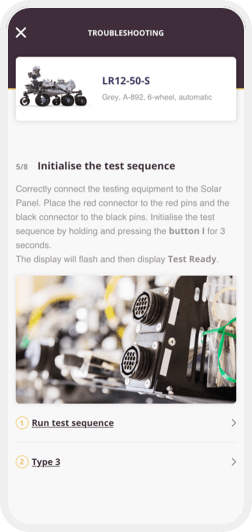Troubleshooting
Allow users to resolve their own issues by providing Troubleshooting guides or flows.
Overview
Whereas Diagnosing is about finding the root cause, Troubleshooting refers to letting the user fix them issue they have.
Usage
Once a user has Diagnosed where the issue lies provide specific Troubleshooting Guides, Flows or other content to work through to a fix.
Tips
- Where is makes sense link Troubleshooting to your Diagnostic Screens
- Use simple and non technical language.
- Have empathy with your user as this is likely to be a frustrating time for them.
Next Steps
If you have not yet created your free trial of Caddify sign up today, add a Troubleshooting screen (using a Guided Flow or Book) and create a number of steps and branches to learn how you could use this to assist your users.
If you are already creating your Companion App check out our tutorials to learn how to create Guided Flows and then present as a List Screen or link to a Detail screen via a Content Tag.