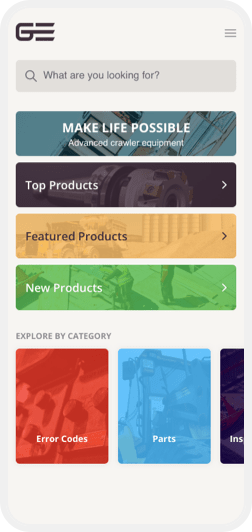Training
Add training and educational material directly to your Companion App.
Overview
The ability to let your users educate themselves either prior, during or after use – at their pace and convenience is now possible. Present either structured ‘courses’ or seed training directly into other content and processes within your Companion App.
Usage
Add Training or Educational content using any of the content types within Caddify. For example use a Guided Flow to step a user through a typical setup flow or use a Book to create a structured course that can also be used as a reference guide as well.
Tips
- Make training available as a separate screen/area of your Companion but also tie this into your other content and product information so that it is always accessible to your users.
- Use different mediums for the same content – for example text, video and audio versions of the same information can all be used in different environments.
Next Steps
If you have not yet created your free trial of Caddify sign up today, add some educational content in the Content system and surface this via a screen in your Companion.
If you are already creating your Companion App check out our tutorials to learn how to use different Content Types and bring together using Content Tags.