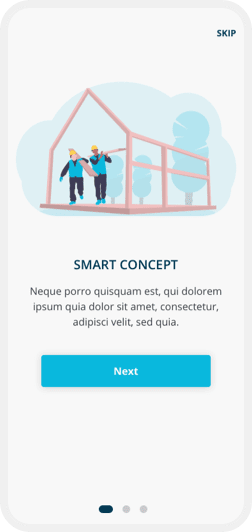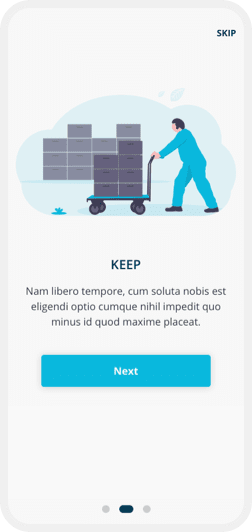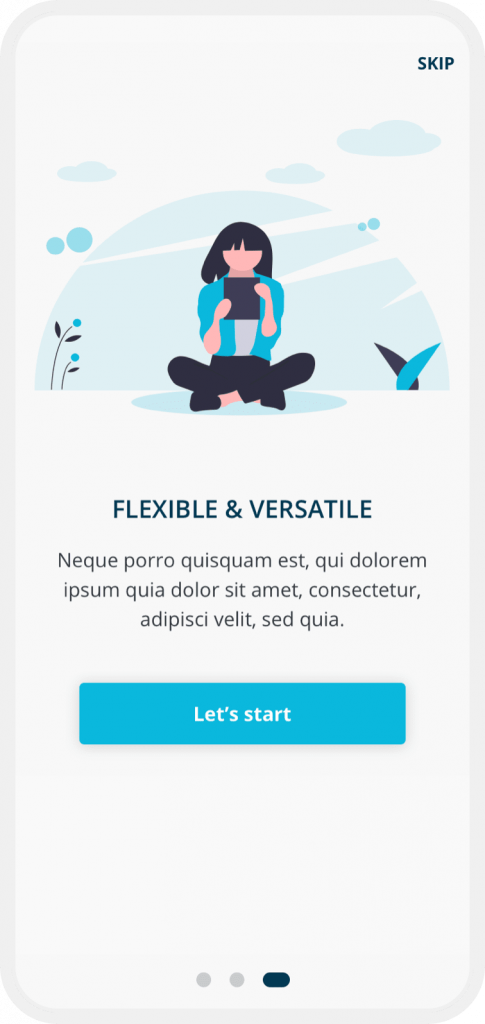Onboarding
Unlock your product value fast by providing simple onboarding or setup messaging.
Overview
First impressions count. Create a series of steps to onboard a user to your product and Companion App to make sure they can get to value quickly.
Usage
Use Onboarding screens when you know your users will be new to your company, products or Companion App features.
Tips
- Keep Onboarding screens short. 5 or less swipes.
- Use imagery and a small amount of text.
- Focus on the key features or steps you are wanting to convey.
Next Steps
If you have not yet created your free trial of Caddify sign up today, and add your first Onboarding steps.
If you are already creating your Companion App check out our tutorials to learn how to use Standard screens and Books to create Onboarding steps.