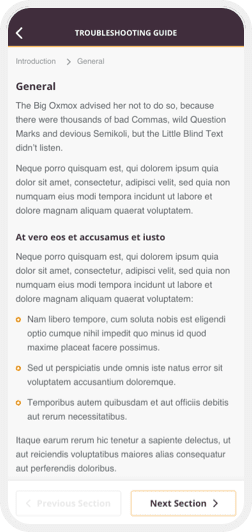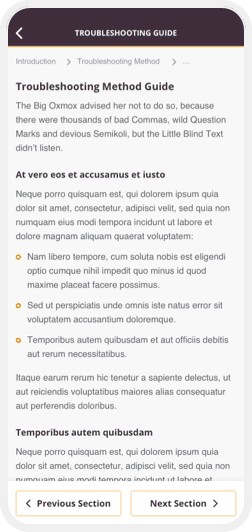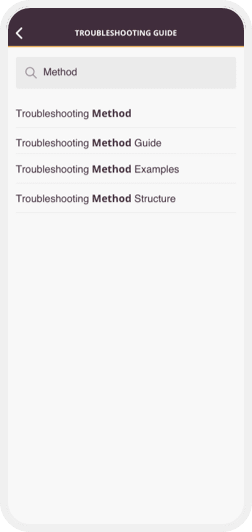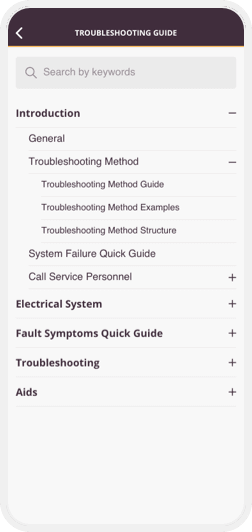Manuals
Transform your PDF or paper manuals and guides into rich mobile friendly interfaces.
Overview
The days of paper manuals, guides are over. And PDF versions of these on mobile devices are just frustrating.
With the Caddify ‘Book’ functionality you can rapidly digitise your existing collateral, whether it be a PDF, flyer or other informational item and create stunning mobile interfaces with rich media, internal navigation – all fully searchable.
Usage
User manuals, setup guides, troubleshooting PDFs are all perfect candidates for the mobile interfaces. But also consider case studies, educational material and sales aids.
Tips
- Consider splitting your large PDFs into smaller ‘Books’ that are easier to digest – remember you can now easily create a ‘List’ of manuals to still give your user full and easy access to all the information.
- Use rich media such as colour images or videos to cut down or complement text.
- Use extra navigation within your ‘Book’ to let users easily move to related content within the same book or other content in your Companion App
Next Steps
If you have not yet created your free trial of Caddify sign up today, add a ‘Book’ screen via the point and click composer, and then create or digitise a manual or guide.
If you are already creating your Companion App check out our tutorials to learn how to create your own ‘Book’ screens.