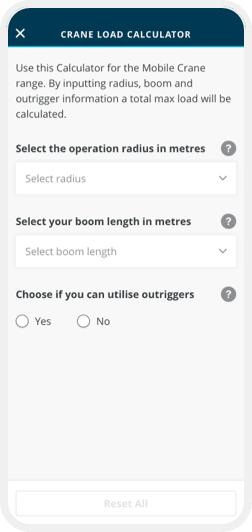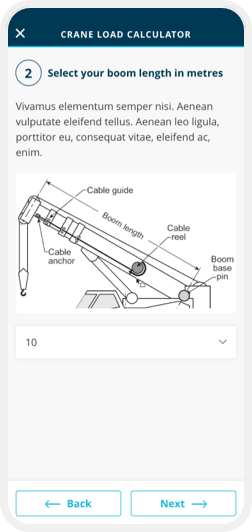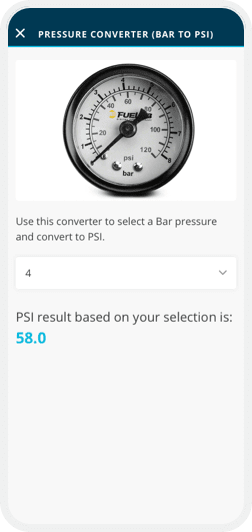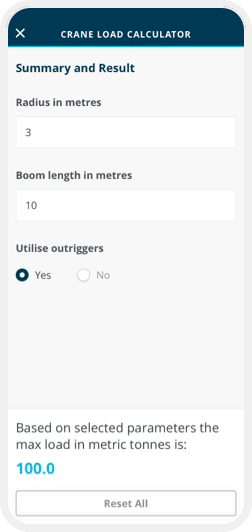Calculators
Remove complexity and guarantee the correct result with custom Calculators.
Overview
In the setup or use of many products some form of calculations are required. By creating your own unique and specific Calculators you can give your users quick access to a dedicated Calculator to return the right results every time.
Usage
Create simple Calculators that take one input and return a result, like a pressure conversion – or take the most complex load calculations and abstract all the complexity in a few easy to enter inputs.
Tips
- Calculators are based on math formula – so have your formula validated prior to creating your Calculator.
- Instead of giving free inputs (such as a numeric value) if there are only a specific range of inputs use the ‘List Input’ to speed up the entry and stop incorrect inputs at source.
- Use ‘Hidden Values’ in your Formula where a single value is used to cut down the inputs needed from a user.
Next Steps
If you have not yet created your free trial of Caddify sign up today, add a Calculator screen via the point and click composer, and then create your first custom Calculator formula.
If you are already creating your Companion App check out our tutorials to learn how to create your own Calculator screens.