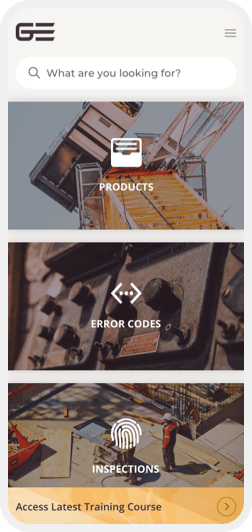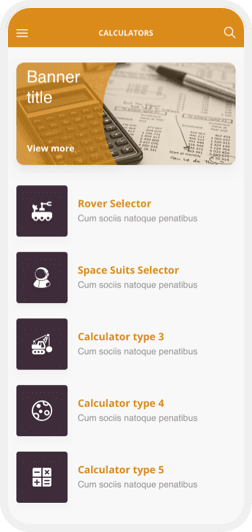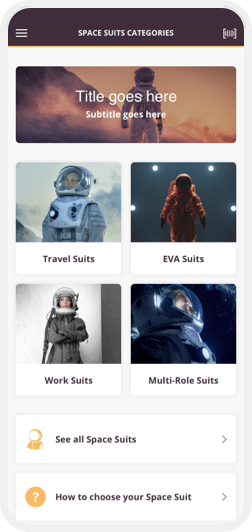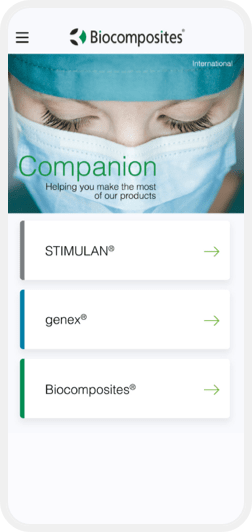Banners
Create impact and messaging with images and text overlays.
Overview
By combining images and overlay text you can create unique screens to message and orientate your users to specific areas and functionality of your Companion App.
Usage
Simply add the Banner component to your Screen, select an image and create one or more lines of text. Use to orientate a user through imagery coupled with specific text messaging.
Tips
- Use a Banner on your home screen to welcome your users and reinforce your brand.
- Use Banners sparingly to maximise the real estate for other content.
- Banners can be placed anywhere on your screen not just at the head – so can be used to divide your screen into sections.
Next Steps
If you have not yet created your free trial of Caddify sign up today, go to the Composer and add a Banner to the default home screen.
If you are already creating your Companion App check out our tutorials to learn how to add Banner components to your existing Screens.