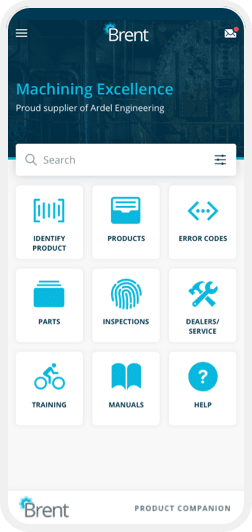Maintenance
Provide a focused area in your Companion App for all maintenance information and activities.
Overview
Maintenance is often one of the key activities that a user can perform to ensure continued success with their products.
By creating dedicated screens to support and guide a user through these tasks you can help ensure these are completed correctly and with the least amount of hassle.
Usage
Add summary and specific maintenance screens in one easy place within your Companion App. You can use all types of Content to surface the maintenance tasks as well as summary screens that can link to your educational content too.
Tips
- Provide information in a format for both ad-hoc maintenance as well as a dedicated area of your Companion App for maintenance teams.
- Use different content types to provide overviews as well as Guided Flows and Checklists to make tasks easier and more efficient.
- Use interactive media to provide visual context.
Next Steps
If you have not yet created your free trial of Caddify sign up today, add a Maintenance screen and link to a Guided Flow for a specific maintenance task.
If you are already creating your Companion App check out our tutorials to learn how to use different Content Types to create maintenance activities.