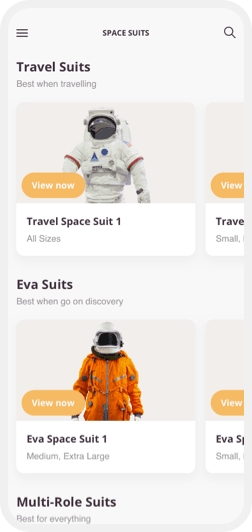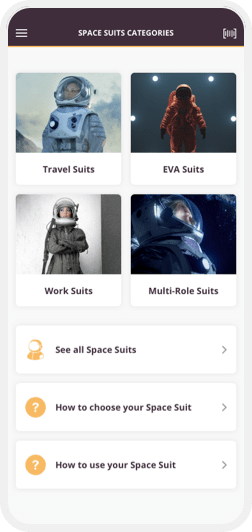Categories
Bring context to your content by splitting into Categories and Guides.
Overview
Provide fast and easy navigation whilst educating your users through the use of Categorisation of your content.
Usage
Use Categories and Groups to pre-filter your Lists and content – letting the user decide upfront what type of content they want to consume.
Tips
- Every piece of content in Caddify has a single Category.
- You can subdivide Categories by Groups and then use these groups to further split your Companion App navigation.
- Content can be in more than one group and so can quickly be used in Lists, Selectors and other result type Screens.
Next Steps
If you have not yet created your free trial of Caddify sign up today, and add some content to a Category then further split with some groups. Now you can use these in your Composer screens.
If you are already creating your Companion App check out our tutorials to learn how to use Categories and Groups to deliver the exact content to your users.