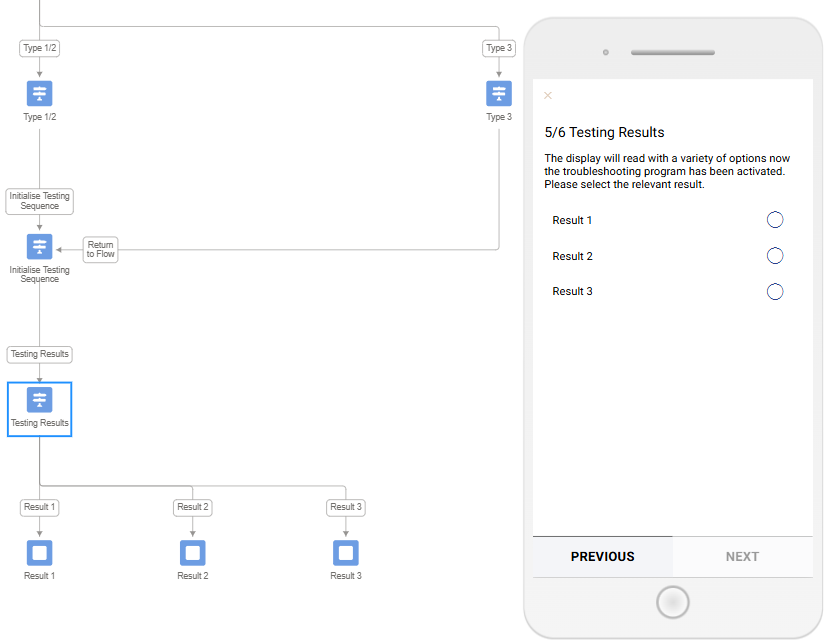In this article
Guided Flow – Demo
A guided flow is a form of interactive Book. By using a flow, Users can select from set pathways that provide set answers. The screenshot below demonstrates an example of this.
The Green arrow at the top is the start screen, which can be seen on the right hand side in the emulator. From here, there are 3 available options to navigate through the flow. As this is a demo flow, there is one fully fleshed out flow, while the other two options are stubbed, which can be seen on the right hand side of the flow.
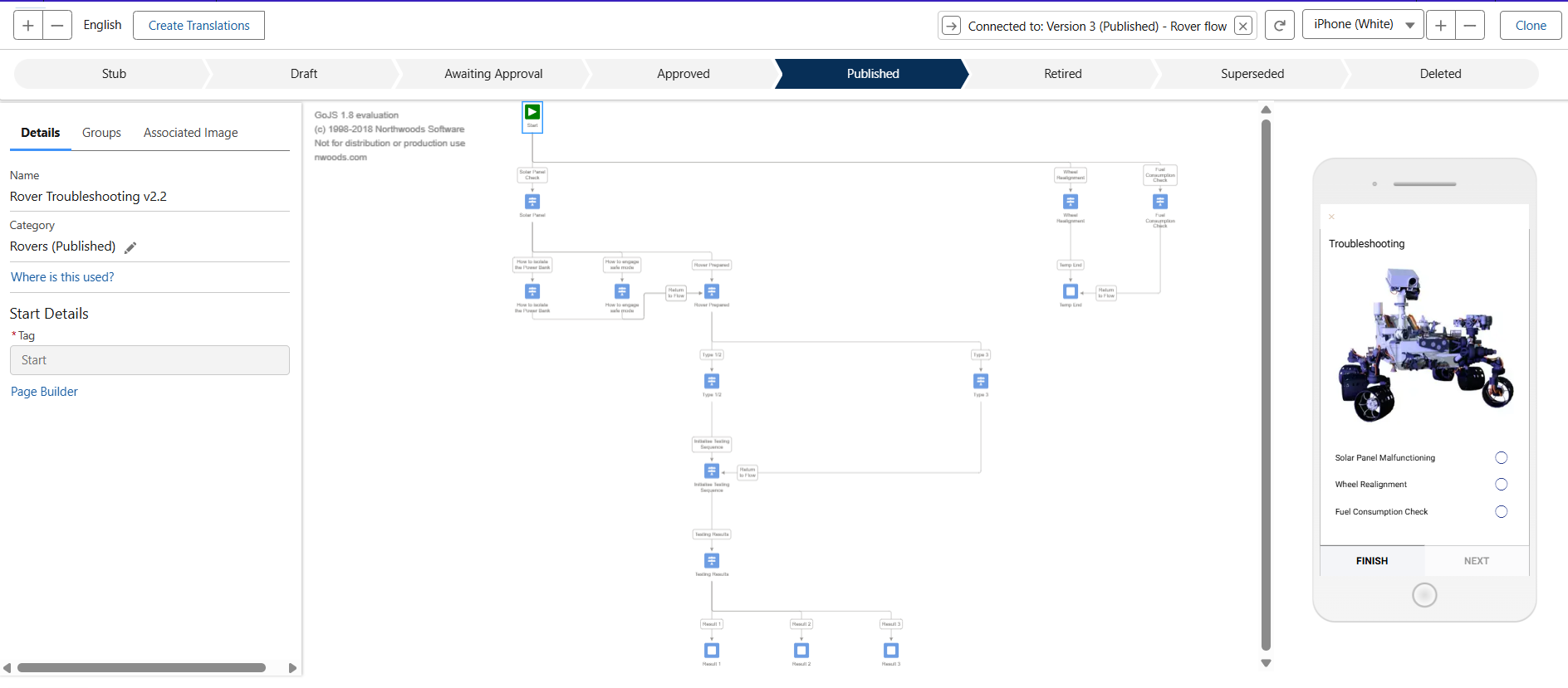
By selecting the Solar Panel Malfunctioning option, you can move through the flow to the corresponding option.
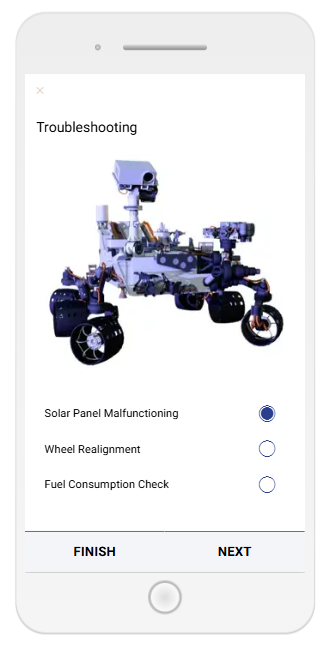
The next section of the flow looks like the following screenshot. The text advises users that steps 1 and 2 (How to Isolate the Power Bank & How to engage Safe Mode) must be complete, with accompanying screens explaining how, before moving on to the “Rover Prepared” option; users may navigate directly here if they are already familiar with Steps 1 & 2.
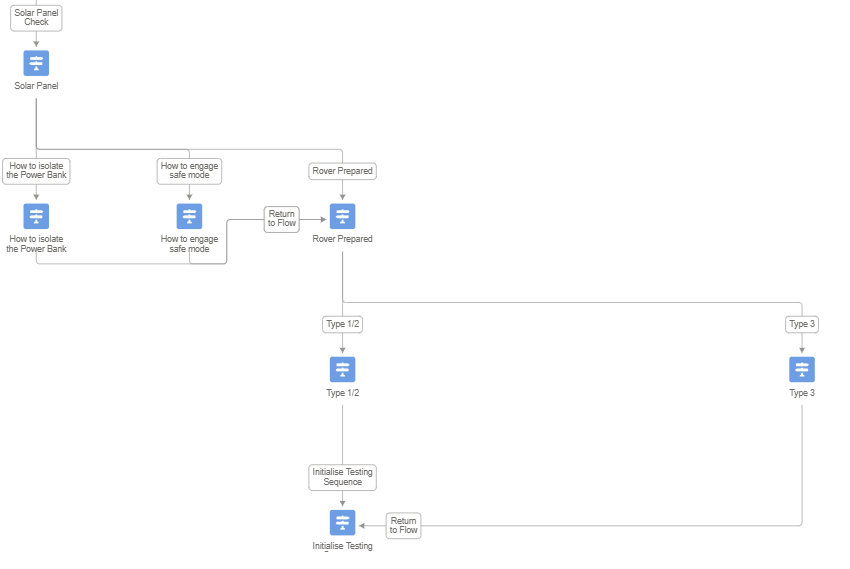
The flow later terminates after the following decision has been made. Each result leads to an end screen, with a different output and recommendation for each.