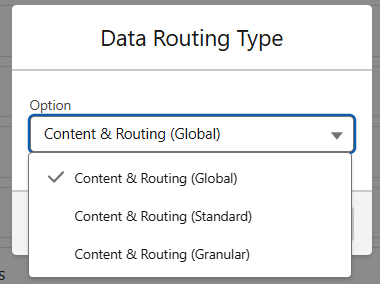In this article
Changing Content & Routing for Lists
Open the Data tab on the List Screen. Content & Routing settings define which screen is used to types of data. Here, the list is configured to support Collection Items and Videos, both with a screen designed to support them.
New Content & Routing can be added as the following types. This can make the list screen multi-purpose, or able to support complex lists of different data types. To add a new routing type, select it from the menu seen below.
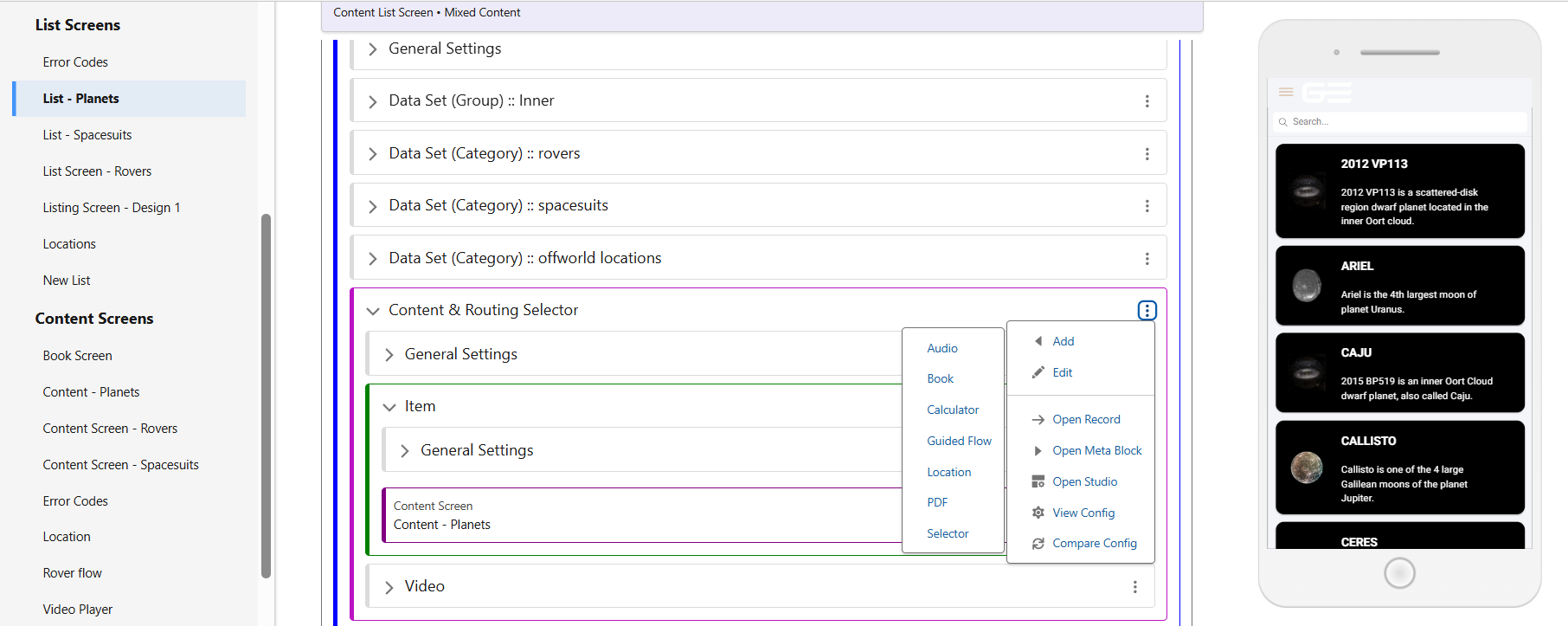
When you edit or add a new routing, you will see this menu. To change the screen that the item is routed to, select any of the relevant options from the drop down menu. The screens displayed here will be those that support this data type. For Content, a corresponding Content Type Screen will be required.
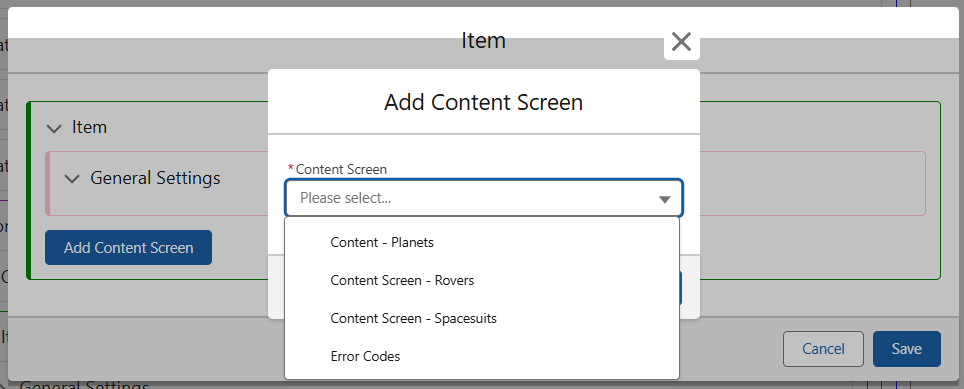
Routing Types
Content & Routing can be changed to three types.
Global
Standard
Granular