Adding a new Custom Colour in Caddify is a simple process, and once added can be referenced anywhere in your app. In the Composer, enter the ‘Theme’ tab, and open the ‘Colours’ section. It should look something like this.
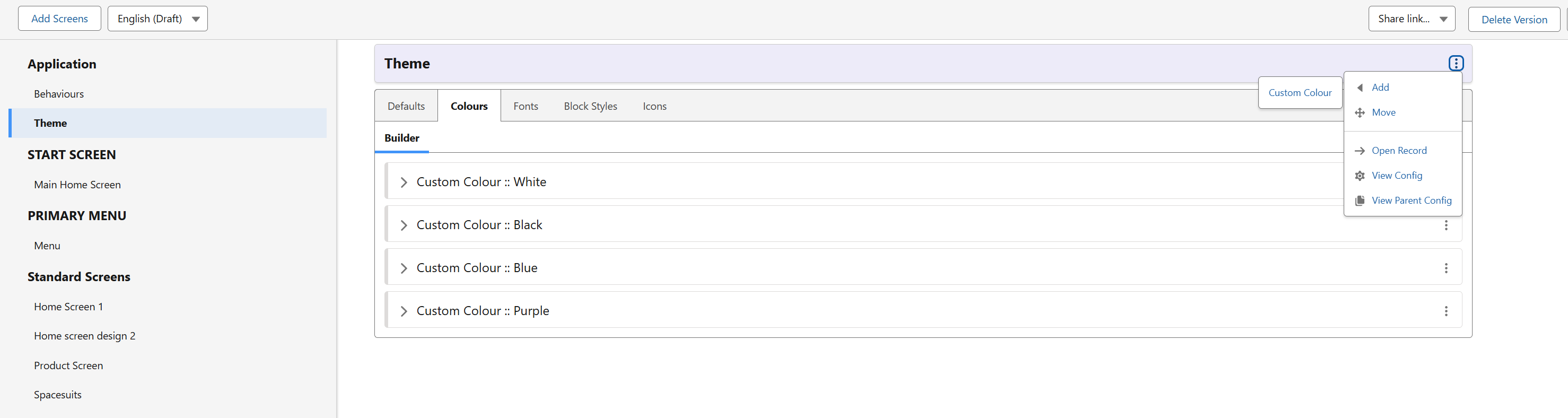
To add a new colour, open the 3 dot menu as displayed above and click Add -> Custom Colour. Edit the new Stub record, and you will see the following.
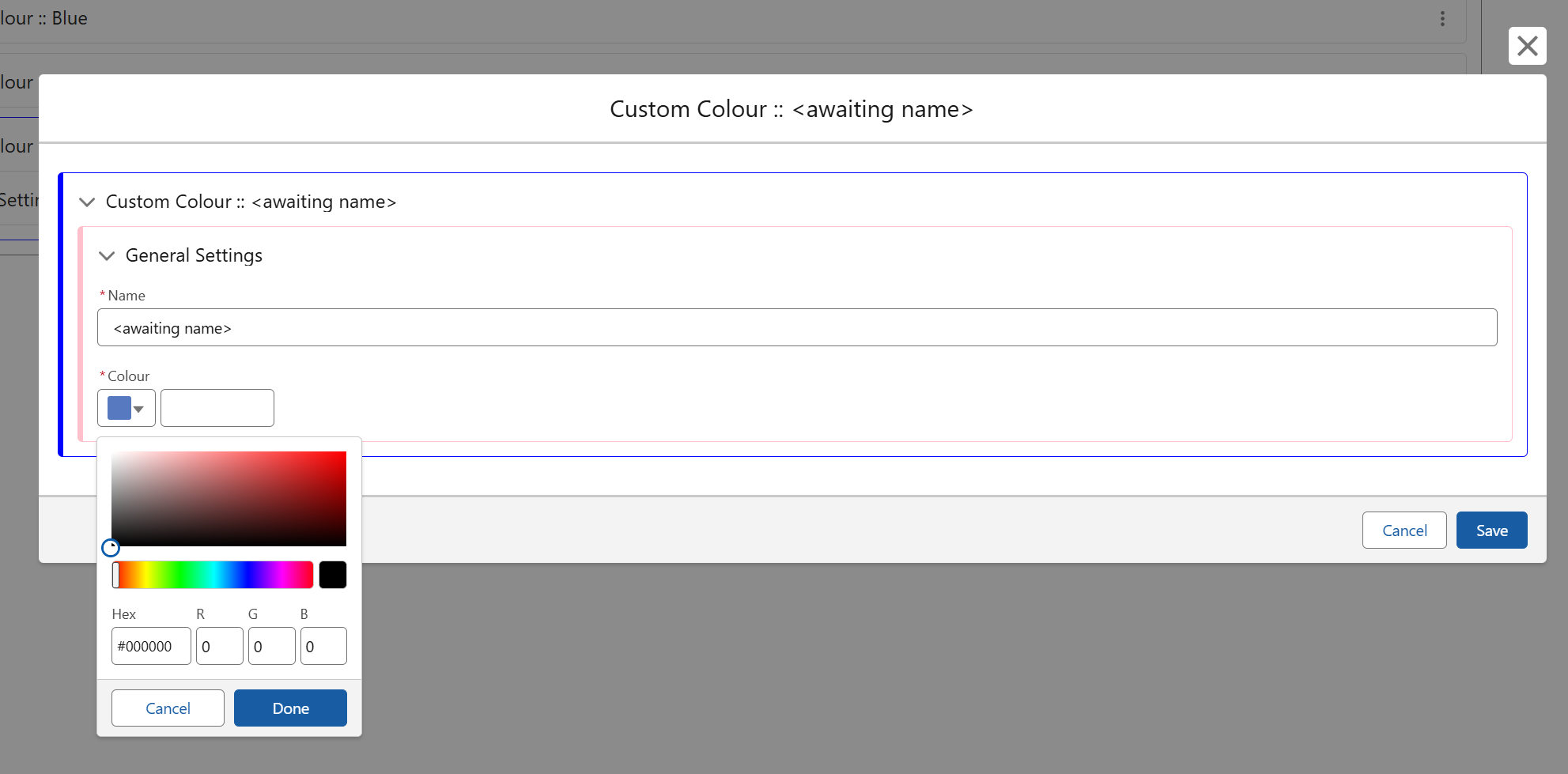
Opening the Colour section will display the box above, you can either select from the colour spectrum, or set a colour by hexcode or RGB values